VAPORESSO LUXE S kit is the most ferocious vape machine you have ever seen before. The luxury design with details gives LUXE S a stunning outlook, but most importantly, what LUXE S can bring out from its inside is the crucial reason for you to call it a “tailored vaping beast.”
It’s breath-taking 2” display embedded into a sleek edge-to-edge screen with the responsive touch buttons that can let you have the amazing interaction to this high-tech device. The defaulted vibration from the device makes the interaction more vividly like it's talking to you.
Having the OMNI board 4.2 that stands for the latest chipset technology to execute a considerable list of new features and settings keeps giving the powerful wattage output, which can reach the maximum output wattage of 220W. The modes offered by OMNI board 4.2 including VM, VT, VV, CC, BP, DIY, and SP (Super Player), with a wide power range like that, it can fulfill a variety of vaping needs from different vapers.
So, before you get started to vape with your new LUXE S, why not take a few minutes to read the following instructions, and you will get familiar with your device more quickly.
General Settings:

Step 1: Filling the e-juice
Unscrew the drip tip directly, then you can fill your favorite E-juice through the opening.
Step 2: Install the tank
- When in SS/NI/TI (VT) mode, atomizer’s type need to be recognized when a new one is installed.
- Suggested mode for different coil: VW-N mode for tank with QF MESHED and QF STRIPS coil, SS (VT) mode for SK CCELL coil.
Step 3: Power on the device
- Turn device on by pressing the power button 5 times in 2 seconds, repeat to power off.
- For your safety, if you vape continuously for more than 10 seconds, it will display “10s time over” and device will stop working temporarily.
- Press the MODE button 3 times to enter MENU after the unit waken up from sleep.
UI interface
Step 4: Choose your favorite mode
- VW-H / VW-N / VW-S (Variable Wattage Mode – high / normal / soft): it will automatically select the adequate average wattage for your atomizer if you switch between different ohms’ resistance.
- SP (Super Player Mode): In this mode, it will support broader resistance range from 0.03Ω to 0.5Ω, which is adaptive to mainstream RDA tanks.
- VT-SS / VT-NI / VT-TI: Variable temperature control mode for stainless steel / nickel / titanium material.
- VV (Variable Voltage Mode): You can manually adjust the voltage to match the resistance of the coil you use, the higher resistance of the coil you use, the higher voltage it requires correspondingly.
- CCW (Custom Curve of Wattage mode): To use the up and down buttons to customize you own curve of wattage output line, move to the next bar with a quick press of the fire button, press the mode button to save and exit when setting is done.
- BP (Bypass mode): Direct output voltage mode depends on battery level, the higher the battery level the higher the output voltage, supported coil resistance range: 0.05-5ohm.
- CCV (Custom Curve of Voltage mode in DIY MENU): you can use the up and down buttons to customize the curve of voltage output line, move to the next bar with a quick press of the fire button, press the mode button to save and exit when setting is done.
- TCR-M1/M2 (Temperature Coefficient of Resistance mode, in DIY MENU) Note: when in VT and TCR mode, the Celsius and Fahrenheit can be switched by adjust to its max value in the main page.
- SMART ON/OFF (in SET MENU): when it is on, device will set a default power within a safe limit in VW-H/N/S mode according to the coils resistance levels.
- AUTO ON/OFF (in SET MENU): when it is on, to reduce the risk of overheat, device will automatic adjust the power level during vaping in VW-H, VW-N, VT-H and VT-N mode.
Safety precautions:
1) Do not use the device in a stormy or dusty environment.
2) Connect the USB port and charger correctly. Unplug the charger after charging is complete.
3) Don't mix this device with coins, jewelry or other hard objects in bag in case of scratch and damage.
4) Chargers and batteries may be heated during charging and must be kept away from flammable gases, liquids.
5)Please keep device away from extreme temperature condition.
6) Do not try to disassemble the battery.
7) Please don't drop, throw or abuse your device.
8) Please turn off the device when it is not in use.
Caution on battery using:
1)Always uses this device for battery charging.
2)If you use the external equipment for battery charging, please use the correct and qualified charging equipment.
3)Please choose standard batteries from reputable companies. Don' t use batteries with torn casings.
4)Please use dry cloth to clean the battery and its terminals when needed. 5)Don' t leave the charging batteries unattended.
6)Don' t expose the battery to extreme heat, cold or direct sunlight.
7)Keep the battery away from water or any liquids.

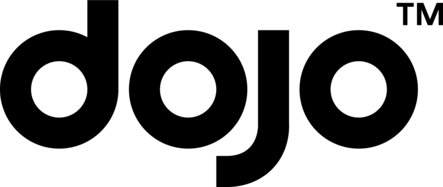

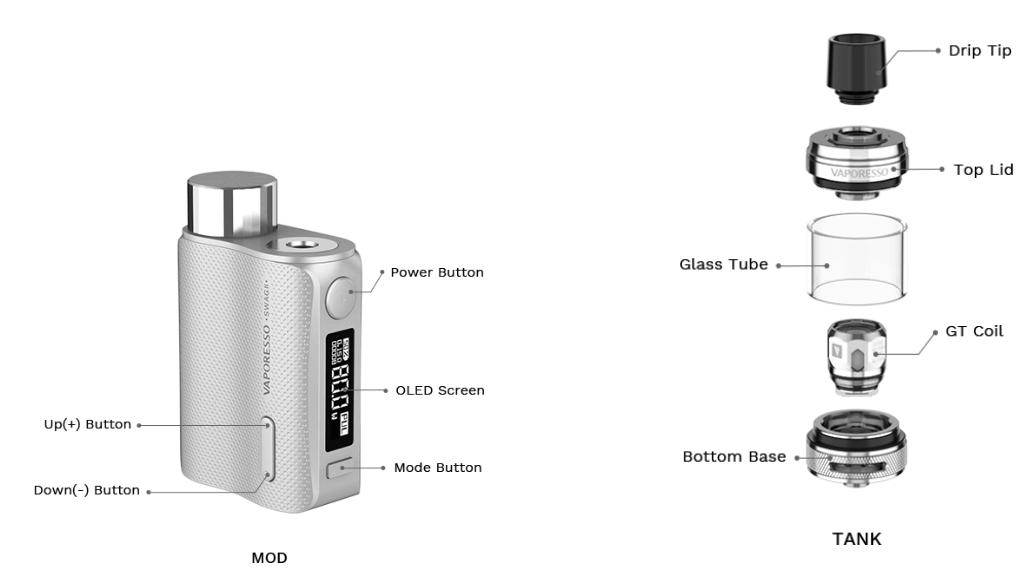


COMMENTS